Testing PDF forms with merge code fields - let's just build a tool
My team has been tasked with a lot of PDF forms that needs to be designed and coded for merge fields. These fields are coming from a very large list with exact names of merged code fields and sample values to go with them. Once they are built, team needs to test form naming of the fields and formatting of values in them.
A ton of really boring hours of manual typing and populating values in each field so we test for consistency and formatting before we upload them to the destination web app that uses these.
Time for a little automation to help the team.
Needed to build a little app that takes
- Folder containing PDF forms with merge code fields
- List of Merge Code filed names and sample values
As input.
Click a button and get these PDF forms populated with applicable sample values and flatten them.
Here are the results:
Windows Forms app
 |
Loop through the directory to find and process all pdf forms |
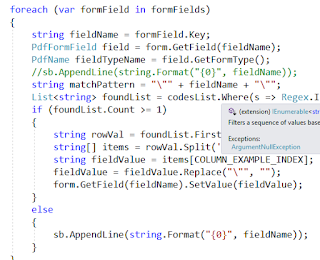 |
Loop through form fields in each PDF.Log fields if name does not match.Add sample value if field matches. Flatten and save the form. |
Buy the best tools you can afford.
If you can't find one or if you can't afford one, you know what to do!

Comments
Post a Comment